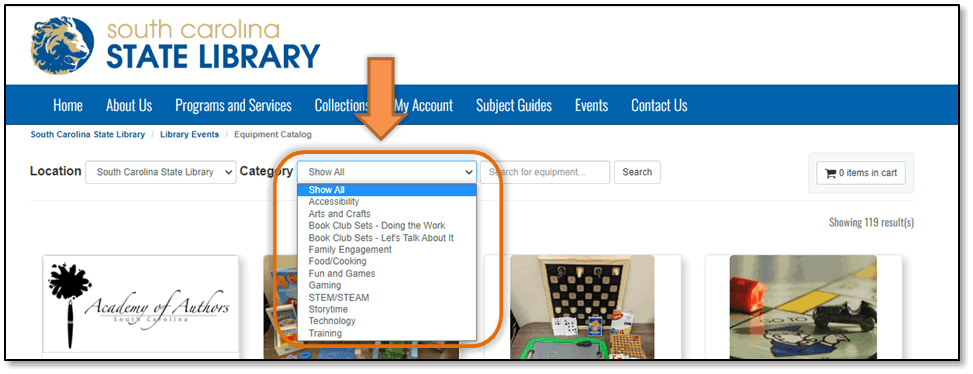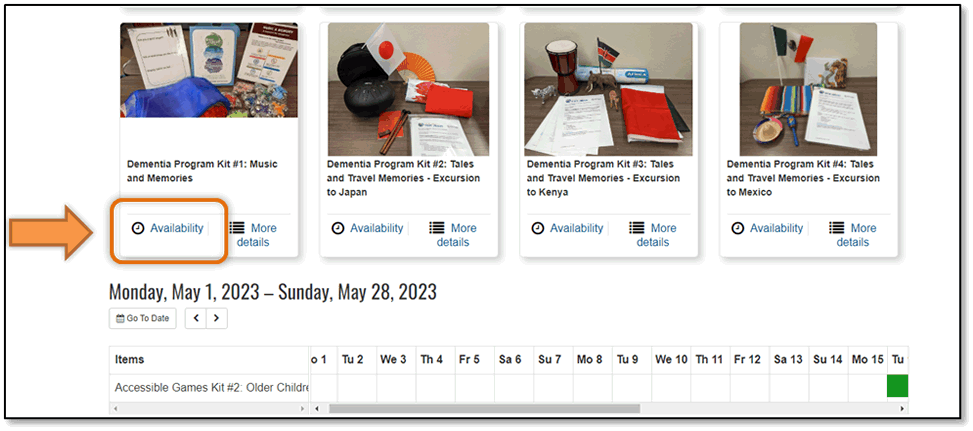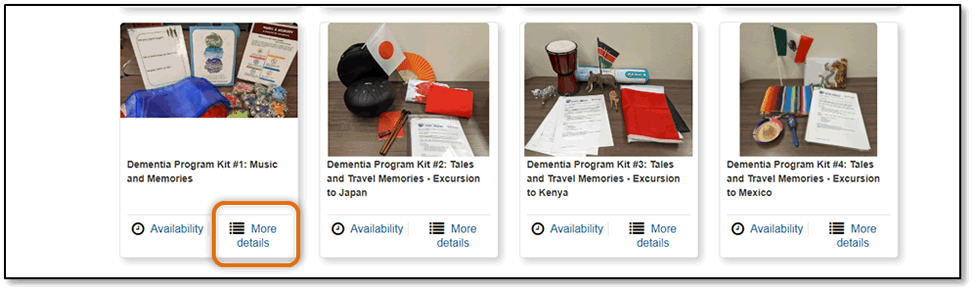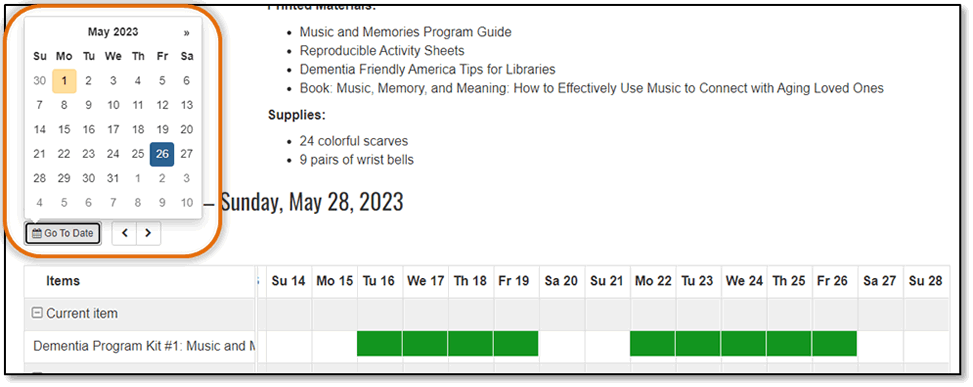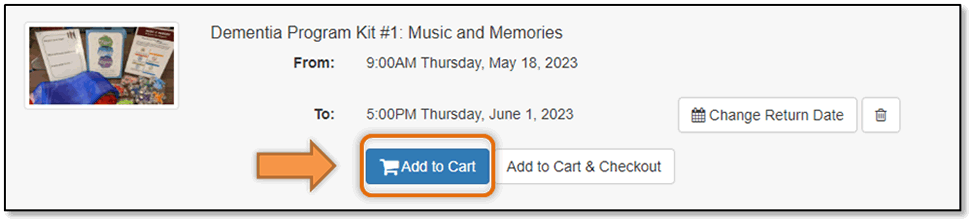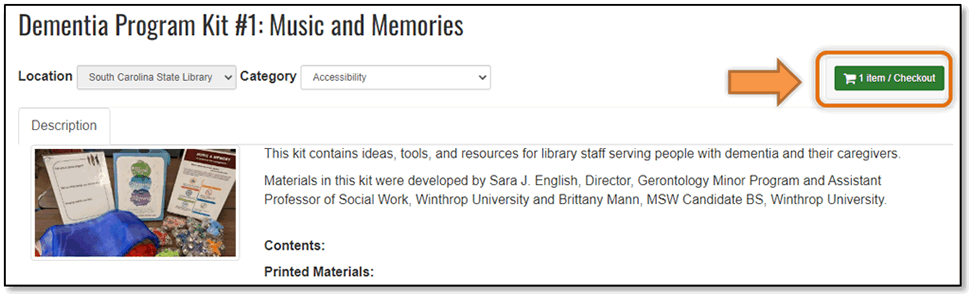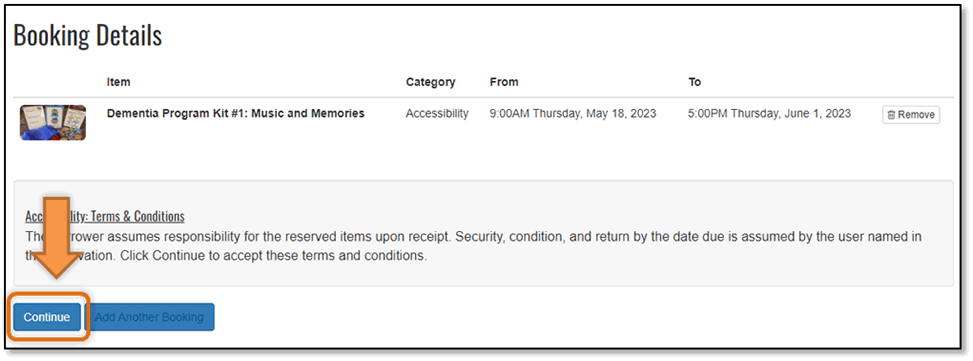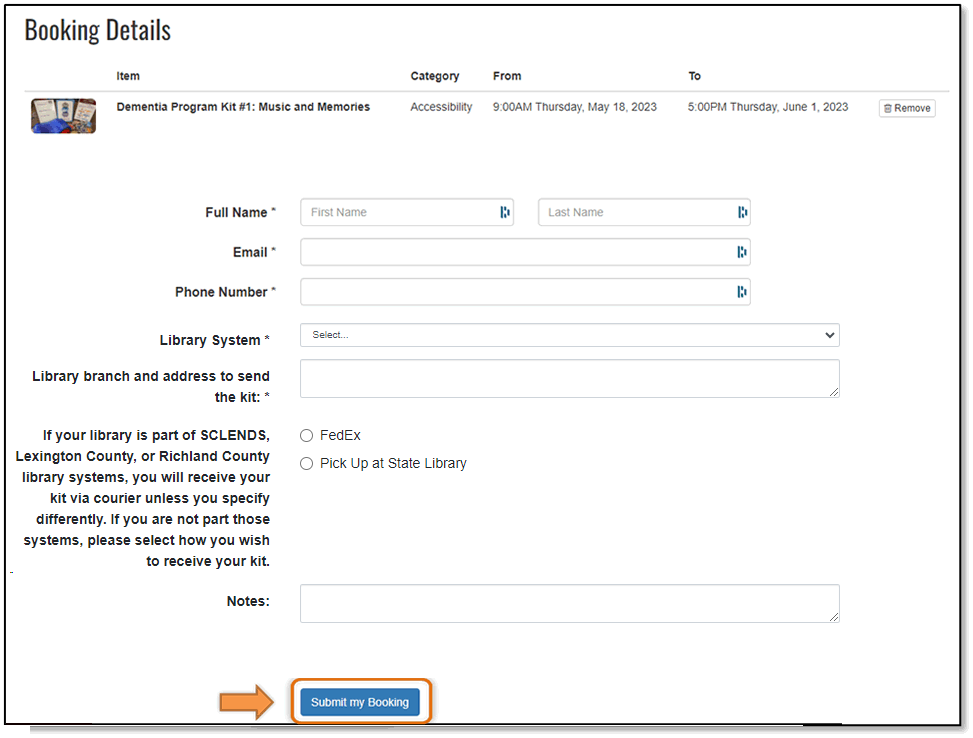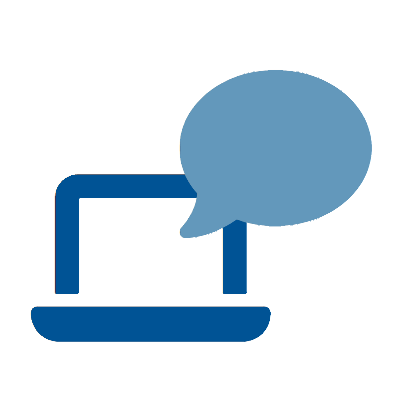1. Click the Reserve a Kit button above.
2. To find a kit you may click the Category dropdown at the top of the page. This allows you to view kits in a specific category or you may search for a specific kit in the search box.
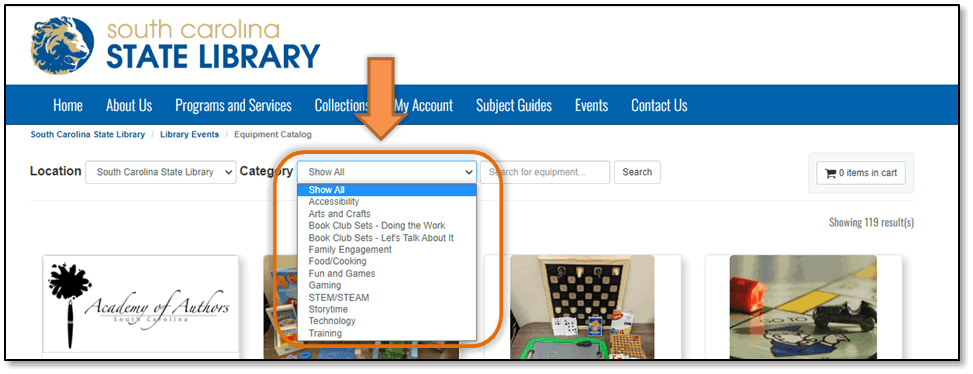
3. Choose the kit you want to reserve.
4. Clicking on Availability takes you to the dates that the kit is available.
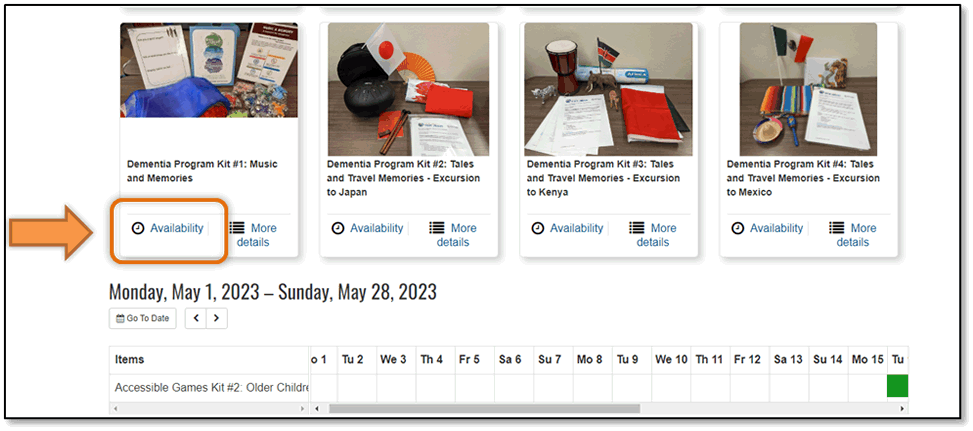
5. Clicking on More details gives you a detailed description of the kit. It also gives you a full view of additional kits in the category that are available to reserve.
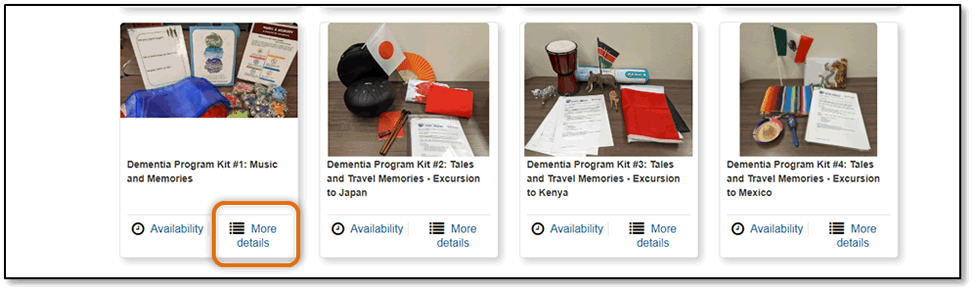
6. Select the date you would like to check out the kit by clicking the Go To Date button in the upper left corner, then click the available date on the grid.
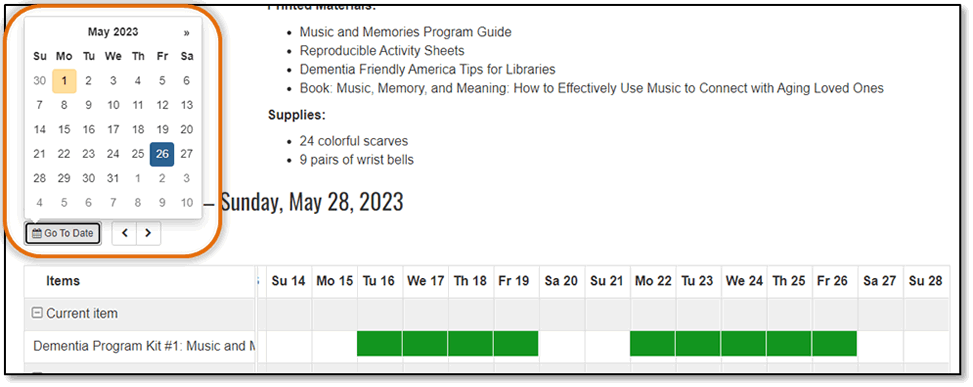
Note: Reservations can be made up to 90 days out.
Grid color key:
- Green: kit is available to reserve
- Yellow: shows your pending reservation
- Red: kit is not available to reserve

7. Click the Add to Cart button. The loan period for all circulating kits is two week with the exception of book club sets, which is up to six months.
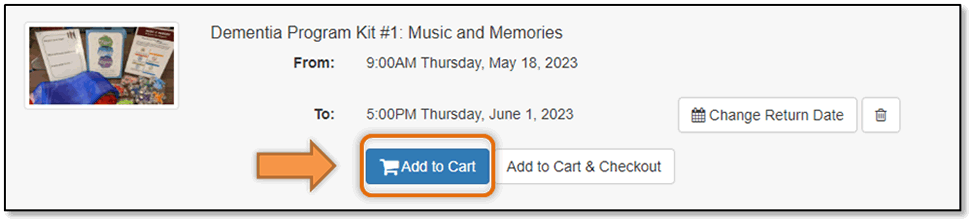
You can change the loan period to a shorter period of time, but cannot change the loan period to exceed the maximum time period.
8. Once you are ready to reserve the kits in your "cart," click the Cart / Checkout button at the top right of the page.
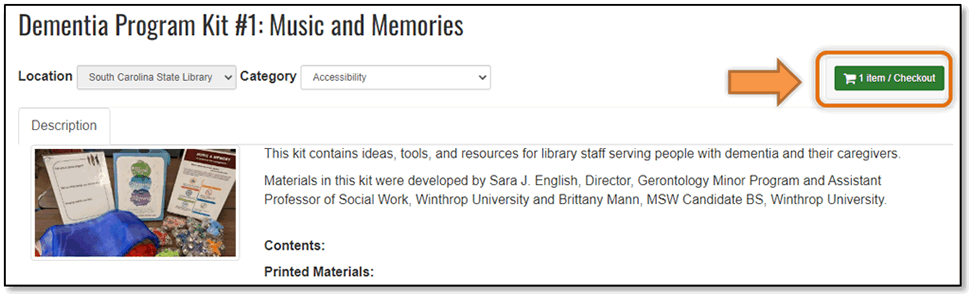
9. You'll be prompted to read and accept the terms and conditions by clicking on Continue.
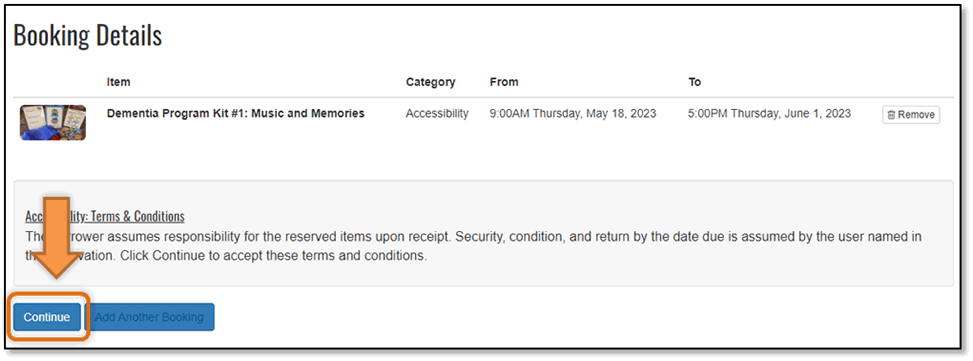
10. Fill out your contact info and click Submit my Booking to complete the reservation.
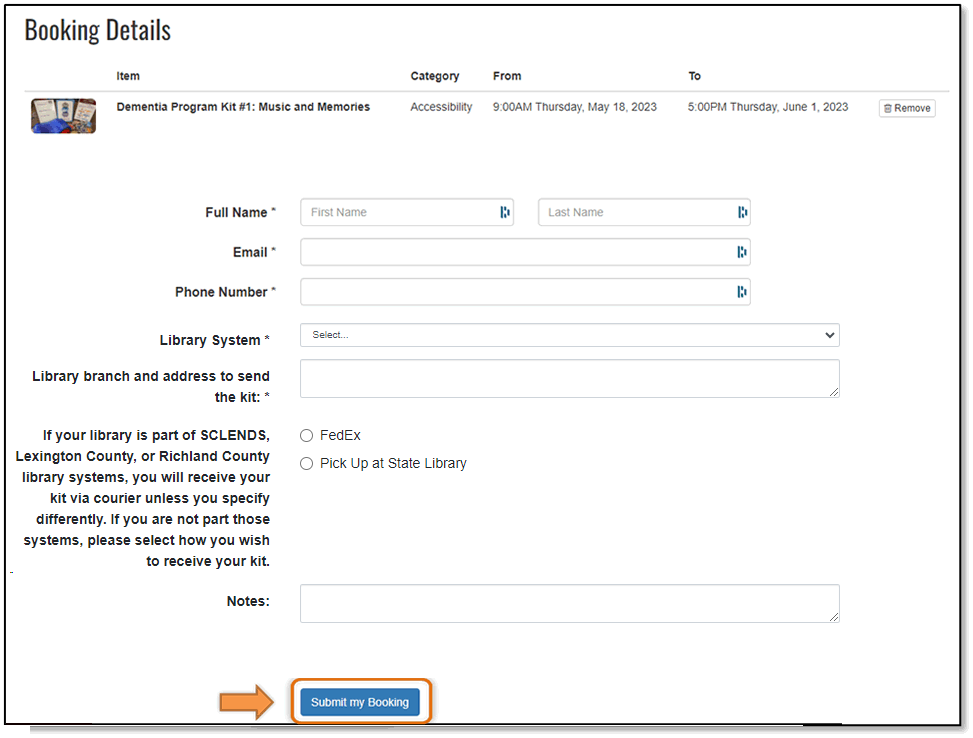
You will receive two emails: one when the reservation is made, or denied, and the other when the reservation has been accepted.
Please allow up to 24 hours after receiving the first email to confirm the reservation.